¶ Buyback Program
When you join a corporation that is part of the LinkNet community you will get the permission to use our buyback system. This means that you will always be paid according to the current market prices for the items that you are selling to us.
You can sell all types of items not just ore at almost all valid buyback locations.
While random items have a higher tax rate it is most often more time efficient to sell them to buyback compared to spending the time to haul them to the market yourself.
¶ Why to use the buyback and why is there a tax?
There are several benefits that you will receive by using the LinkNet buyback system. Not only will it make sure that you are paid enough for your items, it also saves you a huge amount of valuable time as you do not need to move your assets to any hubs to be sold. All the prices we use are coming right from the largest trade hub in EVE: Jita 4-4, which means when you sell items via the system it is like selling your items in Jita. The system is designed to:
- Allow us to buy ore, ice and moon ores from you based on compressed ore prices instead of raw ore prices. This way you do not have to compress your ore and you still get paid as it would be compressed!
- Save you from training for refining skills or setting up compression arrays as we do this on your behalf!
- Save you a lot of valuable time as all you need to do is drop the items or ores at a station that accepts buyback for your items. These locations are usually also the ones where we provide our other services.
- To get rid of that low value loot that you get from asteroid rats and from missions that is just making your hangars messy while getting paid for them.
- Save you from paying market taxes yourself.
The tax in the buyback is what covers most of the community activities. As we have very little taxation on our community we heavily rely on the tax from buyback to support our activities and to expand our services.
¶ Using the system
Items are sold to the buyback programs via contracts. The buyback calculator will calculate a buyback price for the items you wish to sell to the program. Using contracts will ensure that you will get your money in exchange for the items.
The buyback program can be found at: https://auth.eve-linknet.com/buybackprogram/
¶ Getting the price
- You can see all the buyback programs and their locations that are available for you to use on the buyback program selection page https://auth.eve-linknet.com/buybackprogram/. Each program may have their own settings and taxes which you can check out from the icons displayed on the programs selection page. You can find special item taxations by pressing on the special taxes button.

Contracts are only accepted at the exact stations listed as valid buyback locations. Use the correct program related to the station which you wish to sell at.
- Stack all the items and repack unpacked items that you plan to sell to us. You can stack all items in your inventory by right clicking the inventory and selecting stack all. This will make the output cleaner for you.
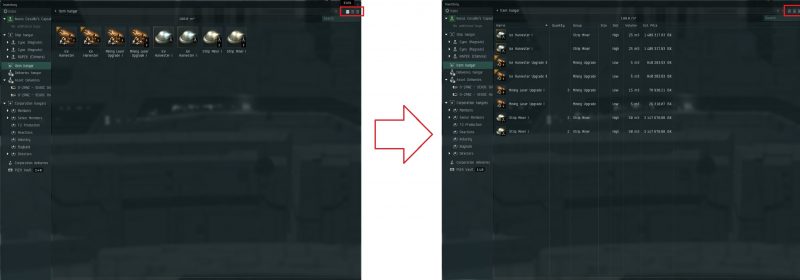
Most buybacks do not accept unpacked items.
-
Highlight all the items you want to sell to use and press Ctrl – C (it will copy all the ores on your clipboard).

-
Select a buyback program you wish to use by pressing on the
usebuttom next to the programs name. Paste the items to the items field by pressing Ctrl – V. Select if you want to donate a portion of the contract value to the program. -
Press Calculate to calculate the prices for your items.
-
Once calculated you will be able to see the details for each item you are selling. Some items may get their prices calculated based on some refining rules and the best price is selected based on the rules applied at your current location. You can check the notes for each item if they have special taxations or errors on them.
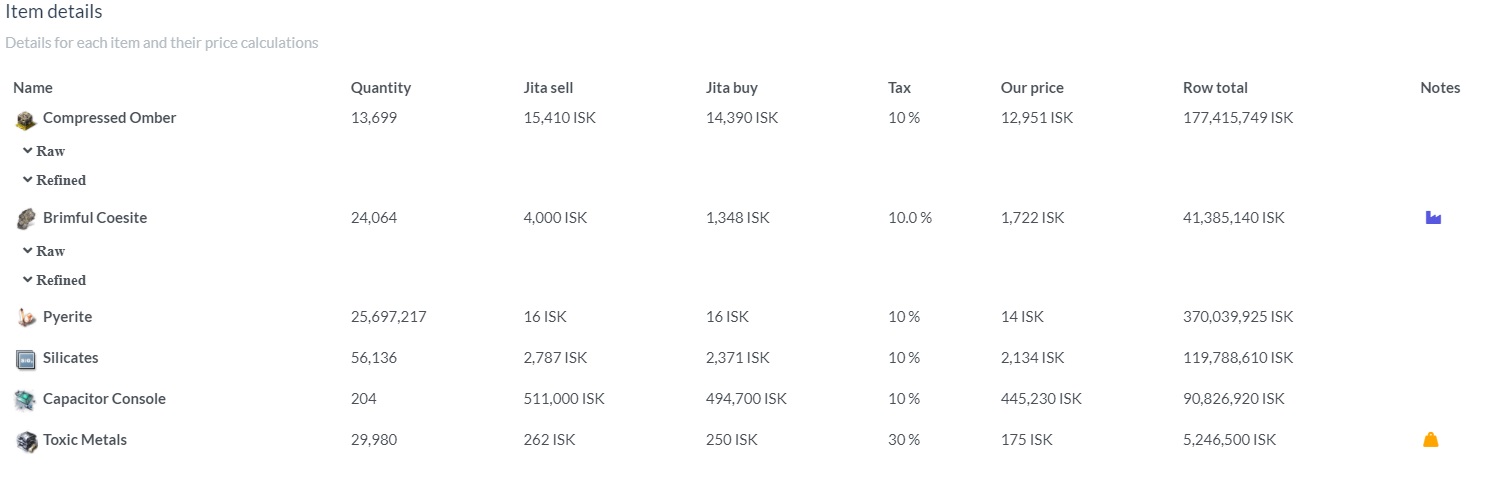
¶ Creating the buyback contract
After you have calcualted a price for your items you can see the settings you should use on top of the calculations page under the Contract settings section.
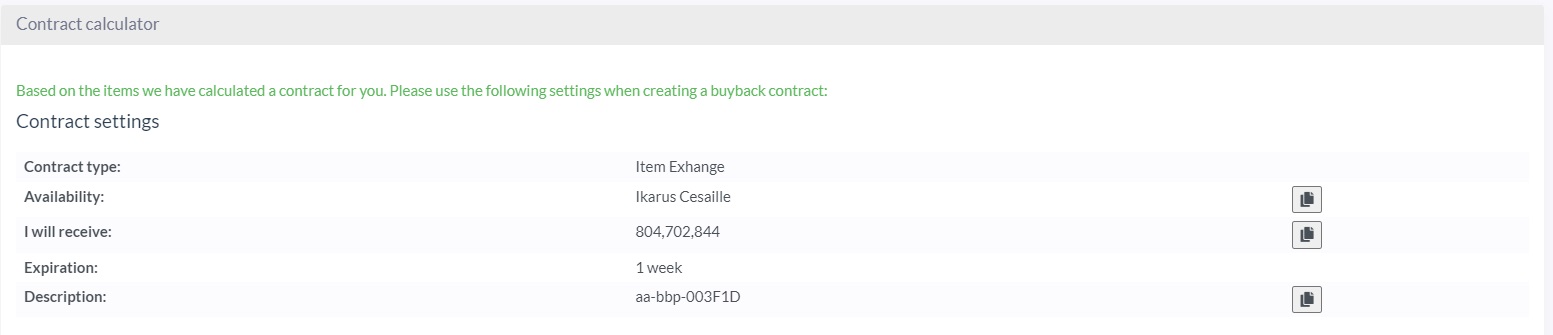
Use the exact settings mentioned in this section to create your contract. You can click on the copy button next to the name, price and description fields to get the exact value of the field and paste them into your contracts.
Right click again the items that you have highlighted in your inventory and press create contract.
If there is a difference with the items you calculated the price with and the actual items you are contracting to us your contract will not be accepted. For this reason do not change the selection of the items between calculating the price and creating the contract
¶ Contract settings
¶ Page 1/4
Contract type: will be as default: Item Exchange
Availability: will be as Private
Name: will be the Availability field (from the calculator)
¶ Page 2/4
Here you will see all the items you have in the current station. The items you selected earlier are checked in this window and there is no need to do anything on this window.
¶ Page 3/4
I will pay: will be set at 0 (you are not giving us money)
I will receive: Paste the I will receive value here that you got from the buyback calculator (Ctrl + V)
Expiration: Set to 2 Weeks. A longer duration does’t cost you anything extra
Description: Paste the Description from the calculator. Without this tracking number your contract won't be accepted.
Description field is mandatory. Without it your contract may be rejected.
¶ Page 4/4
This page shows you the summary of the contract and the price to create it. All contracts will cost 10 000 isk to set up in EVE. After you are pleased with the confirm page press 'Finish' and your contract will be created.
¶ After making the contract
Once the contract has been created all you need to do is wait for the money to pop in your wallet. Contracts will be accepted as soon as possible.
If there are any errors in your contract or the price does not match up then the contract will be rejected. To get your items back from a rejected contract open your contract window and look for contracts requiring actions. Then you can re-create the contract with the correct settings.