¶ Overview
In order to survive in EVE you will need to know where and who your enemies are. The default overview settings work for starters but as soon as you advance into areas where you will be engaging other players it will no longer be sufficient. You will also need to remember that it is not always your choise that determines the engagements as other players may engage on you even when you are in high sec space. For this reason it is a good idea to have your overview set up correctly from the moment you start playing.
¶ Settings
The options on modifying the overview are rather vast and if you do not know what you are doing you might end up messing them up and making the situation worse than it was with the default overview. Luckily it is possible to load up premade overview settings! In this guide we will focus only on setting up a working default overview setup that we recommend for our members and not manually ediding your settings.
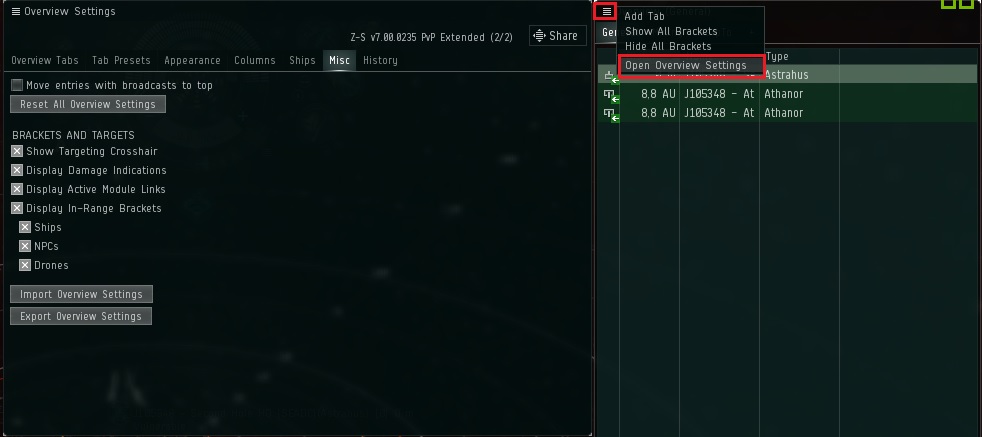
If you want to have a look at your overview settings or reset them you can open the settings by pressing the small icon on the top left corner of you overview tab.
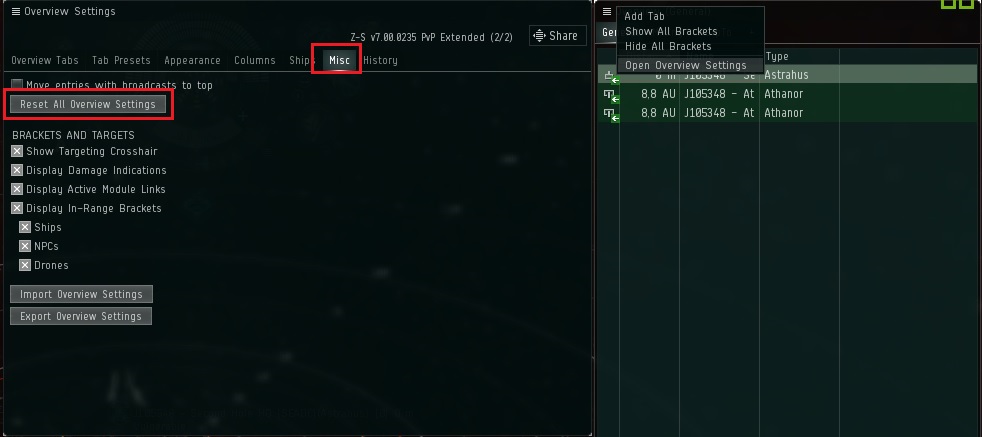
If you fuck things up and want to reset your overview simply press the reset button on the misc tab.
¶ Loading SiCO standard overview, Z-S Overview
As mentioned you are able to load premade overviews without needing to worry about your settings. To load the default overview we recommend you to use:
- Click on the + icon on top of any chat window and type the name z-s overview on the channel search bar and press join. This will join you to the channel where the overview settings are linked.
- The MOTD that contains the links to the overview also has a guide for setting it up. In all if simplicity there are two different type of packages linked in the MOTD: packs that include all the settings and layouts that include the layouts. You will need to load at least one package and one layout to make your overview work.Each package contains more presets for your overview that are mainly only needed when you advance into more complex content and have the need of fitering items on your on your overview based on ship types etc.
- First of all if you have messed up your overview before or loaded another overview open your overview settings and reset them to default.
- Load the
Z-S Core packageby pressing on it. You will notice your overview change to a weird looking one. After loading the required package you can keep on clicking the other packages if you want but the default one will also work just fine as it is. - To fix the layout of your overview click on the layouts. It is up to you which one you wan’t to use but personally i have always used the first one.
- ou now have your overview set up and are ready to start using the tabs and presets.
¶ Tabs and presets
Your overview contains tabs that contains different presets loaded in them. The default names of the Z-S Overview indicate what is shown on the default tabs.
- ✈ – No ships with stargates and citadels/stations visible
- Combat – All ships excluding friendlies (corp members and blue players). This is the one you want to use most often.
- Targets – On default this one contains spesific target such as only drones. It comes in handy when you need to take out drones or spesific type of ships in large engagements
- Misc – As the name suggests contains a misc overview that you feel like is handy. The default one is salvage and loot but for miners the mining one would be better.
- Friendly – Only contains friendly ships and no hostiles. This is most often for logistics pilots
- Warpout! – Contains all type of celestials to warp to if you want to get the fuck out of a situation
To change the content in the tabs right click on them and go to the load preset to tab section. The amount of presets shown in here depends on the amount of packages you loaded from the z-s page.

If you are not seeing all brackets in space after loading the overview press the overview settings button and then click on show all brackets.
¶ Window layout
After you have set up your settings it is time to move your windows around so that you see the most relevant windows at all times. How to set this up is up to the player but regardless of the layout you should always have the following findows visible:
- Local – To identify possible hostiles in your local system
- SC Comms – To stay on top of intel and coalition events
- Possible intel channels – Mainly for null sec players
Here are some example how to arrange your layout:

