¶ Blueprint Library
Each player inside our high sec entry corporation that has gained the member title by attending a General Rookie Introduction Program fleet will gain free access to thousands of original blueprints and blueprint copies inside our blueprint library.
Players who are not part of the entry corporation or do not yet have the member title may request copies to be delivered to them from the blueprint library page on AUTH.
¶ Blueprint Library Location
All the original blueprints and the majority of the blueprint copies are stored at our head quarters inside the Oisio - LinkNet Central Station
All blueprints are stored inside a locked hangar which you can't open. However you can use the blueprints for copying, manufacturing or researching via the industry window.
¶ Access Requirements
- Have a character inside our high sec entry corporation. You may also place a dedicated alt in the corporation for accessing the blueprint library.
- Attend a General Rookie Introduction Program fleet or class
- Have your member title given for you by mailing
Ikarus Cesailleafter completing your GRIP fleet
After you meet the above requirements you then need to be located at the station where the blueprints are located or have enough levels in Scientific Networking skill, which allows you to install jobs from remote locations.
Each level of this skill allows you to install a job that is 5 jumps out (shortest route) with a maximum install range of 25 jumps on level 5.
Accessing the blueprint library requires a member title which is gained from attending a General Rookie Introduction Program fleet
¶ What blueprints we have?
If you meet the access requirements you will be able to see the blueprints inside EVE by using the industry window.
You can also see all the blueprints we have in our system without the member title by looking them up at the blueprint library page on AUTH
¶ In-game Industry Window
Open the industry window from Neocom Menu -> Industry -> Industry or press the hotkey ALT + S to open it
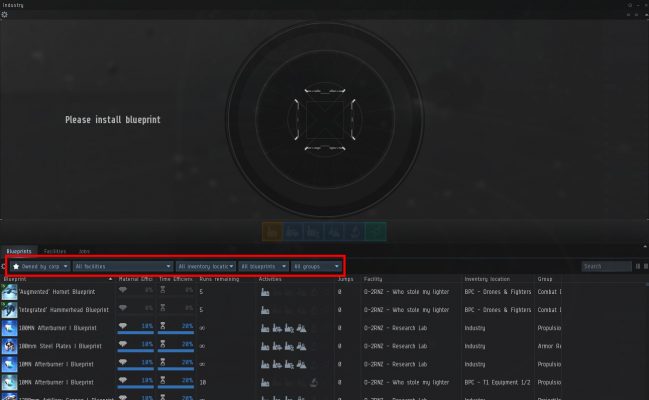
Once you have opened the industrial window you will find the corporation blueprints by adjusting the settings as follows:
- Show all blueprints, will also show those currently in use by other players
- Set owner to Owned by corp
- Select the HQ station from the location list
You can also use the search bar and other filters to find the blueprint you are looking for.
¶ Blueprint Library on AUTH
All blueprints that are part of the blueprint library program are also displayed on the blueprint library page on AUTH
This is also the page where you can request a copy if you do not have access to the system yourself.
¶ How to use the blueprints
All the corporation public blueprints are locked down witch means that you are able to install jobs such as copying or researching but you are not able to remove or move the original blueprints from the hangar.
To start working on a blueprint simply click on the blueprint inside the industry window.
¶ Setting up your container
You will need a container for efficient use of the blueprint library. Please follow this guide for setting up a station container.
Once you deposit the station container into the corporation hangars you can no longer edit them or remove them. Make sure you configure them as told bellow before depositing it.
- Buy a station container. A
Station Warehouse Containeris the largest possible container you can use - Assemble the container inside your own hangar
- Set a name for your container. Most often your own character name
- Do not set any passwords as this will prevent you from using the container as the output location
- Drag the assembled and renamed container inside the
input - output containershangar
Anyone is able to access your container and the items inside it. Do not store anything valuable in it!
¶ Copying
- Find your blueprint from the industry window
- Select the copying job
- Select your own container from the output location dropdown menu on the left
- Start the job
- Once your job is completed the copy will be delivered inside your container.
¶ Manufacturing
You can also manufacture directly from a original blueprint of from a blueprint copy that is stored in the library.
Best practise is to make a copy and move it into your private hangar. This will prevent any theft of finished jobs from your corporation container!
If you wish to manufacture directly from a library blueprint then:
- Input needed materials inside your
input - outputcontainer - Select the blueprint from the industrial window
- Select your own container as the input. This will use the materials from the container to manufacture the item
- Select your container as the output location. If you select a wrong location your item may be locked inside the library hangar.
¶ Researching
You are completely free to research any blueprint inside the blueprint library. This will help us improve the material and time levels on the blueprint and improve the blueprint stored in the library.
- Open any blueprint that is not researched to max level inside the industry window
- Start a research job
¶ Following the progress and delivering the job
You can follow the progress of your jobs and the jobs that are installed by other corporation members from the public blueprints from the manufacturing window (alt + s) or from the BPO Library page. Navigate to the jobs tab on the manufacturing window and select the correct settings.
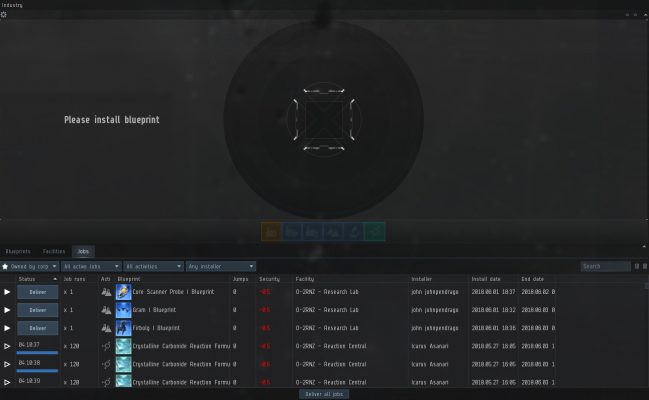
Once the job is completed a delivery button will appear to the status column of this window. Once your job is done deliver it as fast as possible so that they do not start to stack up. When you click on the deliver button your job will be delivered to the hangar you selected for it when you installed the job! If you did ME or TE research then the BPO will stay in the blueprint hangar as they are locked down.
Be aware that anyone is able to complete your jobs and take the manufactured items out from your container. For this reason building from a copy in your own hangar is the best way to manufacture items
¶ Requesting a copy
If you do not have access to the blueprint library you may requests copes from you. The printer group will fulfill your order and contract the cope for you.
The delivery time of the copies may differ based on the popularity of the item and the copying time.
- Go to blueprint library page on AUTH
- Find the original blueprint or the copy you wish to receive
- Click on the info button on the blueprint
- Click on create request
- Fill in the amount of runs you want with your copy (if ordering from a original bpo)
- Wait for the copy to be contracted to you.
¶ Printer group
The community offers free copies via the online store for those members who are unable to access the blueprints in the game.
As it takes a lot of time and slots to fill up all the copy orders the coalition has a department role called printers for those players who would like to volunteer to help us copy the blueprints for other members.
In order to join the group please sign up for the role on AUTH groups page https://auth.silentcoalition.com/groups/
Requirements for the printer groups are same as the requirements for accessing the blueprint library ingame.