¶ Ingame chat channels
EVE has an ingame chat system that allows you to communicate with other players. Some of the channels such as the local channel and corporation channel are default channels that you will join automatically while player made channels require manual joining.
¶ Joining a ingame channel
The easiest way to join a custom ingame channel is either by using the join channel tool which you can access by pressing the + icon on top of any chat window and then typing in the name of the channel. If you are able to access the channel you will join it when you click on the join button.

You can also join channels directly from channel links located ingame. These links are most often found in other channel MOTDs such as the corporation channel or in mails or corporation bulletins. The ingame channel links always show up with a blue color.
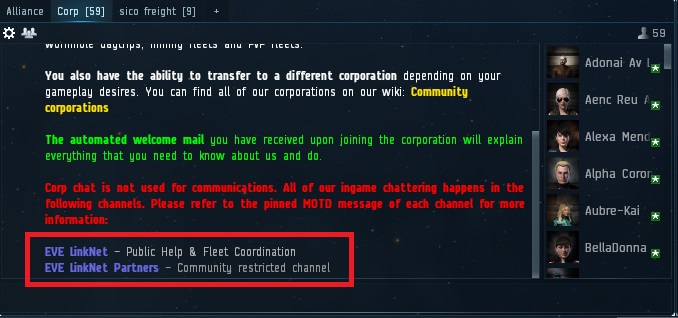
¶ Reloading MOTD
If you can no longer see the MOTD of the channel you can reload it by using the reload button that can be found from the channel settings.
See this gif: Reloading MOTD
¶ Chat rules
As the channel is the largest ingame channel for our community it will include players with different political alignments and ideologies. As we are all in here to enjoy the game and some of the real life topics may heat the chat up we have banned a few topics from discussion.
Please refer to the coalition rules for chat channels.
¶ Channels
Our community uses a few ingame channels to communicate while playing the game. Besides the ingame channels we also heavily rely on our discord for sharing information with our partners. Bellow is a list of our ingame channels.
| Name | Access | Usage |
|---|---|---|
| EVE LinkNet | Public | Used as a help channel for with players not yet part of our community and to coordinate NPSI fleet formups |
| EVE LinkNet Partners | Partner corporations | Our primary ingame channel for all general chattering |
| EVE LinkNet NS | Blue partners | Chat channel used by our open null province players |
| LinkNetFeyth.Intel | Blue partners | Intel channel for open null province players |