Mining together in a fleet not only makes the activity more fun but also comes with several advantages over mining by yourself. If you're part of any of our allied corporations, you're welcome to join our round-the-clock mining fleets. Here's what you'll get:
- Mining Boosts: Increase your mining efficiency with bonuses to speed and range.
- Coordinated Mining: Work together for more effective and safer mining operations.
- Loss Coverage: If your ship gets destroyed by attackers (ganked), we've got your back with replacements granted that you have followed our guidelines to qualify for this
High-sec mining is often a target for bumping and ganking, both of which are legitimate gameplay mechanics in Eve. To cope with these activities, refer to the ganking and bumping section.
¶ Understanding EVE's Fleet System
The fleet system in EVE Online is designed to simplify the coordination of multiple players, enabling the provision of fleet broadcasts and enhancements to fellow fleet members' capabilities. Fleets are versatile and can be formed by any pilot, at any time, for any purpose. They utilize various settings to manage access permissions, ensuring that fleet operations remain secure and organized.
¶ Key Features of the Fleet System
- Fleet Creation: Any pilot can create a fleet for any reason, making it a flexible tool for organizing group activities.
- Fleet Boss: Each fleet is led by a single boss, who has the authority to set access permissions and modify the fleet's Message of the Day (MOTD). This role is crucial for maintaining the fleet's operational integrity and ensuring that communications remain clear and concise.
- Command Structure: In addition to the fleet boss, there can be multiple commanders within the fleet's hierarchy. These commanders have the ability to manage players in their respective sub-groups such as move them around or fleet warp them.
This system is instrumental in executing coordinated maneuvers, sharing critical information through fleet broadcasts, and applying collective bonuses to enhance the performance of all fleet members.
¶ Fleet Hierarchy
EVE Online's fleet system is structured with several layers to manage large groups of pilots effectively. Understanding this hierarchy is essential for organizing and leading fleets efficiently.
¶ Structure of the Fleet Hierarchy
- Fleet Capacity: A fleet can accommodate up to 256 pilots, offering a broad scope for large-scale operations.
- Top Layer - Fleet Commander: The pinnacle of the fleet's hierarchy. The Fleet Commander (FC) has overarching control and can issue commands to the entire fleet.
- Middle Layer - Wing Commanders: Directly below the FC, up to 5 Wing Commanders can be appointed. Each Wing Commander oversees a wing, which can consist of up to 5 squads.
- Bottom Layer - Squad Commanders: Each squad within a wing is led by a Squad Commander. Though squads are said to hold an unlimited number of players, the total cannot exceed the fleet's capacity, meaning a squad can effectively contain up to 51 players (including the Wing Commander and Squad Commanders).
¶ Command Capabilities
- Fleet Commander Authority: The FC has the ability to warp the entire fleet, up to 256 pilots, simultaneously, ensuring cohesive movement and strategic positioning.
- Wing and Squad Command Flexibility: Wing Commanders can warp their wing members, totaling a possible 51 pilots. This allows for more granular control and tactical adjustments within the fleet.
¶ Initial Fleet Setup
Upon creation, a fleet starts with the bare minimum structure necessary to function:
- Basic Composition: This setup consists of one Fleet Commander, one Wing Commander, and one Squad Commander, together forming the initial squad.
- Expansion Capability: The fleet boss is endowed with the authority to expand the fleet structure by adding more wings and squads. This adaptability allows the fleet to be customized according to the specific requirements of its operations.
This hierarchical framework is designed to grant precise command and control capabilities over fleet movements and actions, an essential aspect for navigating the complex and dynamic battlefield of EVE Online.
¶ Fleet boosting / fleet links
Boosters in EVE (known as buffers in some MMOS) are players who are flying ships that are capable of fitting and using command burst modules. There are two different types of command bursts: mining and warfare. When loaded with ammunition these modules are able to increase the stats of the other players. In order for the other players to receive the boost two conditions will need to be filled: the players must be in the same fleet and they must be within the range of the command burst.

Command burst modules do not stack. For this reason only the strongest boost of each kind in fleet counts if there are several boosters on the same are of effect
¶ Bumping and Ganking: Miner Harassment
High-sec mining is often a target for bumping and ganking, both of which are legitimate gameplay mechanics in Eve.
¶ Bumping
Ship bumping in Eve Online occurs when one ship accelerates towards another, causing a collision and pushing the target off course. This can delay a ship's warp entry, prevent it from reaching a destination, or increase the distance from its drones.
This gameplay is often used in high-sec mining fields to prevent miners from extracting ore. The reasons vary, from bullying to strategic denial of resources. Despite its disruptive nature, bumping is a legitimate part of Eve Online.
¶ Ways to Mitigate Bumping
- Orbit Asteroids: Orbiting makes it harder to be bumped, although experienced bumpers can still hit you.
- Anti-Bumping Fits: Use larger ships with anti-bumping fits, but you'll still need an alt to counter-bump.
- Change Location: Move to a different mining location.
- Mine in Null-Sec: Consider moving to null-sec space (see the ONP region section).
- Learn to Bump: The best way to learn to avoid bumping is to learn to bump. You may even end up liking it more than mining!
¶ Ganking
In Eve Online, suicide ganking involves attacking and destroying mining ships in high-security space without a legal reason. The gankers sacrifice their own ships, knowing they will be swiftly dealt with by CONCORD, the in-game police force. This tactic is often used to disrupt mining operations, steal valuable ore, or simply to harass other players.
¶ Ways to Mitigate Ganking
- Tank Your Ship: Use defensive modules to increase your ship's effective hit points (EHP). This will sacrifice some mining yields but deter most gank attempts.
- Monitor Local Chat: Keep an eye on the local chat for known gankers or suspicious activity. Gankers are often marked with bad standing.
- Pre-spawn CONCORD: You can pre-spawn concord close to you. See the concord manipulation section
- Mine in Null-Sec: Consider moving to null-sec space (see the ONP region section).
- Learn to Gank: The best way to learn to avoid ganking is to learn to gank. You may even end up liking it more than mining!
Do not respond in local chat: The hostile entities are most often after only one thing, your response. They do it for their fun and may push you hard on local chat to get you to respond to them and provide them salt. Simply close the local chat if you can't resist not responding.
While part of EVE LinkNet you are bound by our general rules. These rules include any toxic or negative toned communications, even against hostile pilots.
¶ LinkNet Standing Mining Fleet
LinkNet's mining fleets are designed with a standard setup to ensure ease of access and understanding for all participants. This approach simplifies the process of joining and actively participating in our mining operations, making it straightforward for you to grasp the operational locations and methodologies of the fleet.
¶ Mining rules
- All ore mined from the moons is is required to be sold to the Corp Buyback - It is how we pay for fuel and costs to keep the drills running.
- Each miner may claim 2 rocks maximum at a time with a laser (Drones do not count as a claim). If you are found to start mining a rock claimed by another miner and the FC has not called for sharing time you will be required to move to another rock
- AFK mining is not permitted by anyone except the Orca
- If the FC reaches out to you there is a 5 minute window to respond
¶ Protocol for FC when rules are broken or Fleet members present issues
- The FC is to reach out privately to the user - they have 3 minutes to respond. If the user does not respond after 3 minutes the FC will tag them in the fleet chat publically and explain the issue and advise they have 5 minutes to respond and rectify.
- Failure to do so will result in them being fleet warped to a safe structure and removed from the fleet - Multiple infractions will results in being Timed out from the fleet for a period as follows
- 1st time - 24 hours
- 2nd time - 72 hours
- 3rd time - report to corp leadership for further action
¶ Mining Boosts
In LinkNet's mining fleets, the effectiveness of the boosts you receive is determined by the equipment on the boosting ship and the skill level of the person providing the boost. Most of our official Industry Commanders use a standard boosting fit and possess the highest skill levels for boosting. However, acquiring all the necessary boosting skills can take a considerable amount of time, so some boosters may not have fully maximized their skills yet.
¶ Boosts Provided in a LINE Mining Fleet
While participating in a LINE Mining fleet, you can expect to receive the following boosts, which enhance your mining efficiency:
- Mining Laser Field Enhancement: Increases the range of mining lasers, strip miners, ice harvesters, gas harvesters, and survey scanners. Maximum bonus achievable is +124%.
- Mining Laser Optimization: Reduces the cycle time and capacitor use for mining lasers, strip miners, ice harvesters, and gas harvesters. The maximum reduction available is -46.5%.
- Mining Equipment Preservation: Decreases the rate at which mining crystals degrade, effectively extending their lifespan. The highest possible reduction is -46.5%.
These boosts are integral to maximizing the productivity and efficiency of mining operations within the fleet.
¶ Joining the standing fleet
There are three primary methods to join a fleet in EVE Online, tailored for LinkNet's standing mining fleet. To join without a direct invitation, you need to meet the criteria set by the fleet boss. Thankfully, all Mining Boosters in LinkNet configure their settings to allow members of community partner corporations access to the fleets.
¶ Fleet up tool
- Open the agency window (alt-M) and click on the fleet up tab
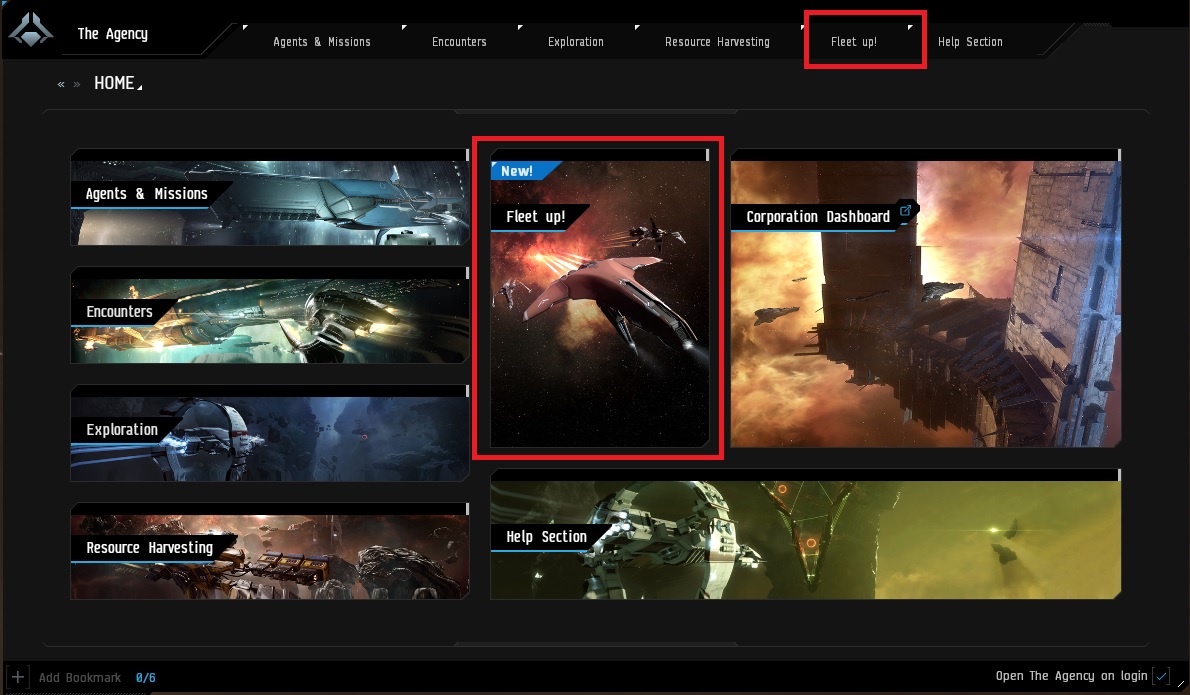
- Find
LinkNet Mining FleetorLinkNet Public Mining Fleetdepending on the fleet type we have up.
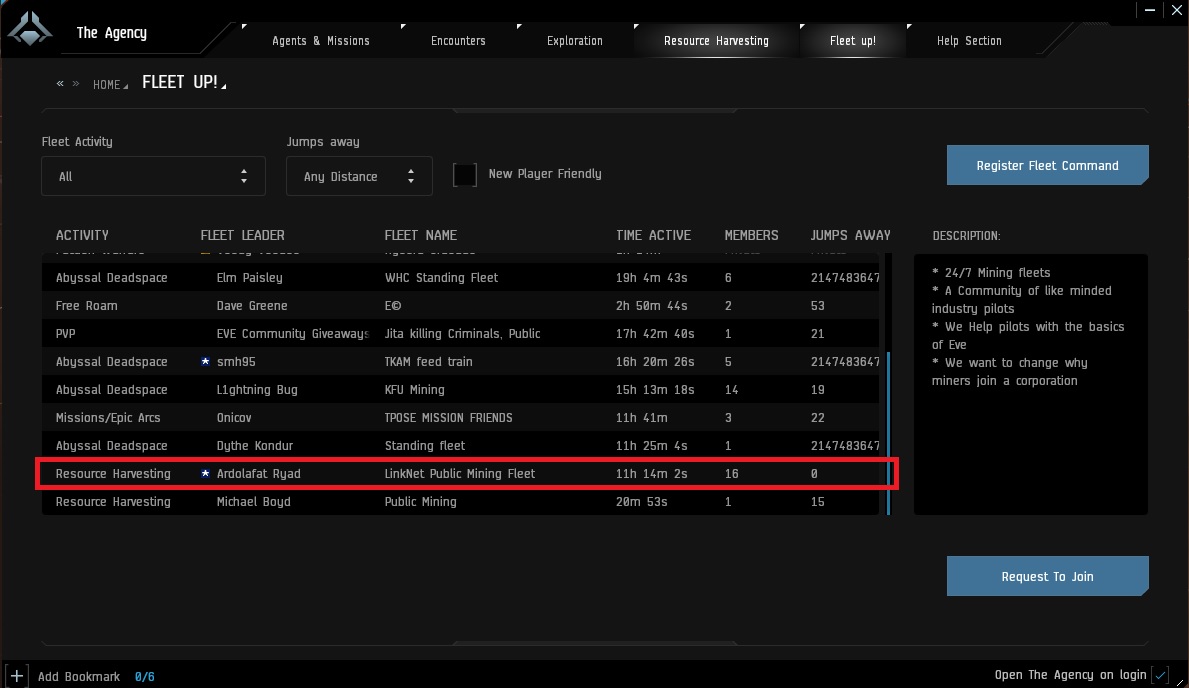
Note that all official LinkNet fleet bosses should have a blue standing icon next to them. This way you can identify that the fleet has been raised by an actual LinkNet member and not by a fraud.
- Click on the request to join button to join the fleet
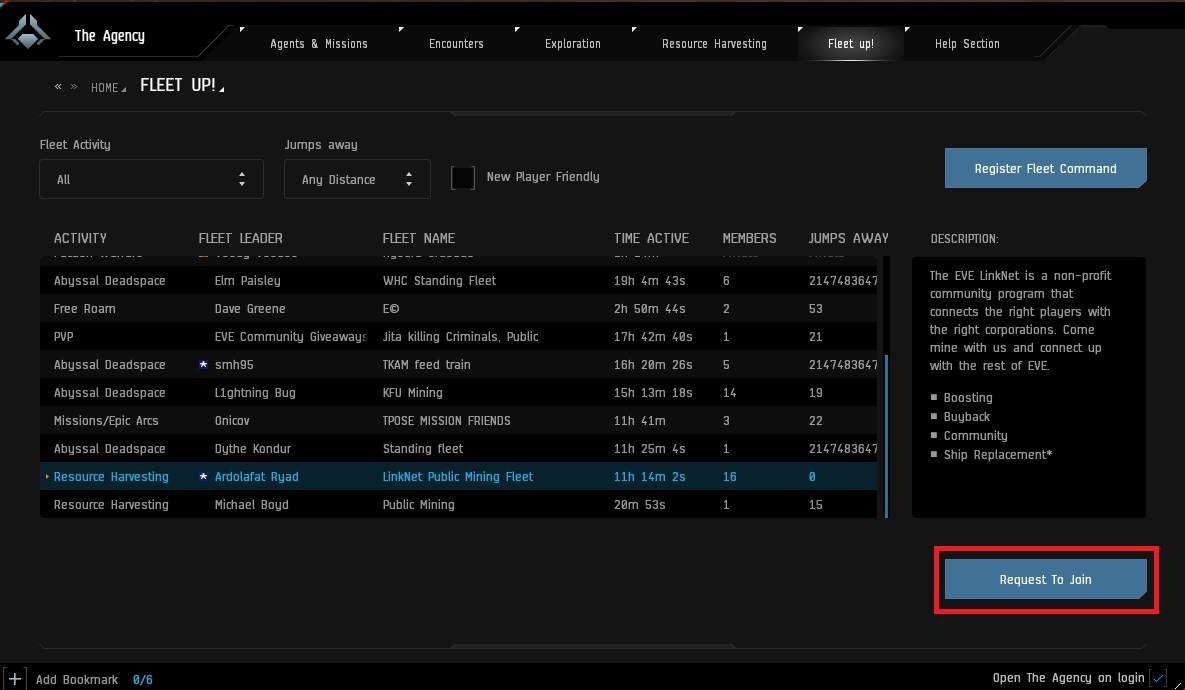
¶ Fleet finder window
The easiest way for you to see any fleets available for you is to use the fleet finder window. You can only see the fleets that you are able to join by yourself in this window. If the fleet boss has incorrect settings or you are not on their “access list” for some reason there might be a fleet up and you would not see it in here.
- Click on the E on top of your Neocom or press §
- Hover over Social
- Click Fleet
- Navigate to the fleet finder tab (you are here as default)
- Check for fleets that are named LinkNet Mining Fleet (official community mining fleets)
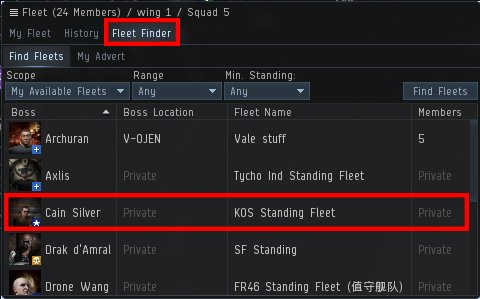
¶ Using Fleet Links
Sometimes the mining fleet may be linked in the Eve LinkNet Partners channel MOTD. People may also drag and drop the fleet advert from the fleet finder window to chat channels to create direct links to the fleets. When you click on these links you will automatically join the fleet but only if you meet the set requirements (aka. you would see the fleet yourself on the fleet finder).
¶ Direct Invite
The only way for you to join a fleet that you can’t see in the fleet finder is for someone to directly invite you to it. Each player in the fleet is able to invite players directly in to the positions below their own position. The easiest way for a commander to do this is to drag and drop the name of the player from a chat window to the desired position. When you receive a direct invite a pop-up window will appear. You only have 120 seconds to accept this invitation or the invitation expires. The pop-up will remain on your screen until you close it or try to accept it but if the invitation has expired you will not be able to join the fleet.
¶ Operating in the standing mining fleet
This section outlines the basics of operating within the standing mining fleet. Adhering to the following procedures ensures eligibility for ship replacements and equitable treatment for all fleet miners.
¶ Warping on Grid
To join the active mining operation:
- Check the current active moon/grid via the AUTH calendar or the fleet chat.
- Warp to 100km from the active field, refinery, or use a bookmark for a precise location. This strategy helps identify empty areas for mining.
- Avoid mining too close to others for efficiency and safety.
¶ Mining Formation
Our mining primarily occurs in pre-scheduled moon mining fields:
- Boosters should start mining from the center of the ore field to maximize the boost radius and to help their yield with drone mining.
- Miners are advised to mine from the outer edges towards the center, ensuring no ore is left unmined and tha the drone mining boosters will have ores to be mined close to them. Orbit your asteroid with your afterburner on to help avoiding possible bumpers.
- Focus on mining asteroids not currently being mined by others.
- Aim to mine asteroids closest to your ship, moving as needed to maintain efficiency.
- At no time should a miner be within 10km of the booster.
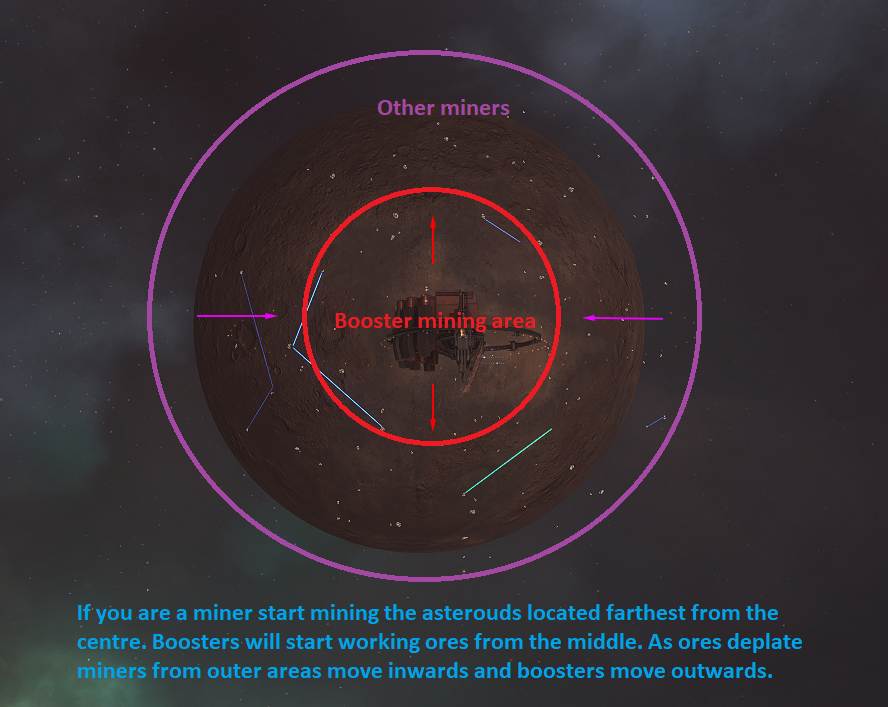
¶ Mining Crystals
To enhance the efficiency of our moon mining operations and ensure we keep pace with the extraction schedule, we're introducing specific recommendations for Moon Crystal configurations. It's important to align with these guidelines to optimize our mining efforts but always to follow the recommendations of the fleet when mining:
¶ Recommended Standard Moon Crystal Configurations
- For Glis Moons: Use A2 Moon Crystals, specifically tailored to increase mining efficiency on Glis moons.
- For Standard Operations: Employ B2 Moon Crystals during regular mining activities to boost field clearance rates and overall yield.
This approach requires the cooperation and compliance of all fleet members. By working together under the new crystal doctrine, we can achieve a more efficient, safer, and profitable mining operation.
¶ Receiving Boosts and Locating Your Fleet
Successfully joining a mining fleet activates new communication channels, specifically a chat and a fleet window, which are essential for coordinating with your fleet and receiving boosts. Here’s how to effectively use these tools:
¶ Finding Your Fleet
- Position of the Booster: Typically, the booster occupies a key role at the top of the fleet hierarchy and holds the boss status, crucial for disseminating boosts.
- Warping to Location: To join your fleet members, right-click the fleet commander’s name in the fleet window and select "Warp to Member." This action brings you to the fleet's current location.
- System Relocation: If you're not in the same solar system as the mining operation, you’ll first need to travel to the correct system to warp directly to the booster.
¶ Receiving Mining Boosts
- Staying in Range: Once you’ve arrived at the mining site, ensure you remain within the range of the command burst ship to continuously receive mining boosts.
- Optimal Strategy: Maintain an orbit around the mining target at a safe distance from the booster. The command ship periodically emits an area-of-effect burst, enhancing your mining capabilities.
- Cycle Management: Keep mining until your ore hold is full, then offload your cargo and return to mining. This process maximizes your efficiency and benefits from the continuous boosts.
By following these steps, you can effectively integrate into the fleet’s operations, maximizing your mining output and efficiency with the support of fleet boosts.
¶ Ore Compression for Efficiency
Ore compression is a pivotal process in mining operations, significantly enhancing efficiency by reducing the need for frequent trips to stations for cargo offloading. Here’s how to leverage ore compression effectively:
- Presence of a Booster: When a booster equipped with our standard fitting is present on the grid, they enable the capability for on-grid ore compression.
- Efficiency Gains: Compressing ore directly in the mining field reduces the volume of ore by a factor of 100, meaning compressed ore occupies 100 times less space than its uncompressed counterpart.
¶ How to Compress Ores
- Stay in Range: Ensure your mining vessel is within the compression range of the booster’s ship.
- Inventory Management: Right-click the ore in your inventory.
- Initiate Compression: Select the "Compress" option.
By following these steps, you can maintain a streamlined operation, focusing on mining without the interruption of frequent cargo management. This process not only optimizes your time in the field but also maximizes the efficiency of ore transport and storage.
¶ Standing fleet voice comms
The standing fleet uses a dedicated voice chat channel on our discord server. When you are mining in the standing fleet you should join the HS Standing Fleet channel located under the public voice channels.
Voice comms are mainly used to inform you of incoming hostiles and you do not have to talk in there unless you want to.
¶ Enhancing Safety with CONCORD Pre-Spawning
Miners are frequent targets for gankers, especially in systems with a security status of 0.5 or lower, where moon mining operations are prevalent. To bolster defense against such threats, pre-spawning CONCORD units at mining locations is a strategic countermeasure.
¶ Understanding CONCORD's Response Mechanism
CONCORD plays a pivotal role in high-security space by providing immediate law enforcement response to criminal activities. Here's how their response can be optimized for miner protection:
- Immediate Response: Pre-spawned CONCORD units will instantly engage any gankers within a 150 km radius, significantly reducing the threat to miners.
- Scalable Response: The number of responding CONCORD units matches the number of criminal aggressions. This means a one-to-one response to ganker activities, enhancing protection per incident.
- Strategic Advantage: Having CONCORD units already on-site means gankers face immediate retaliation, increasing your survival chances during an attack.
¶ Strategically Spawning CONCORD Units
To effectively utilize CONCORD's protective measures without compromising your security standing, follow these steps:
- Utilize Alternate Characters: Create an alt character specifically for this purpose to avoid negative impacts on your main character's standing.
- Engage in a Controlled Criminal Act: With the alt character, commit a minor criminal act within the mining operation's vicinity to summon CONCORD.
- Ensure CONCORD's Presence: This act ensures CONCORD's presence at the mining site, ready to defend against hostile actions.
¶ Maintaining CONCORD's Protective Presence
- Continuous Presence: Once CONCORD is pre-spawned at a location, they can be repositioned as needed by repeating the summoning process elsewhere.
- Tactical Relocation: If a ganker attempts to divert CONCORD from a mining site, miners are advised to either quickly re-spawn CONCORD or take precautionary measures to avoid being unprotected.
By adhering to these practices, mining fleets can significantly enhance their security against ganking threats, ensuring a safer and more productive mining operation.
¶ Ship Replacement Request
Sometimes you lose your ship and that is perfectly normal in EVE. To try to avoid this you should follow the guidelines we have set in here for the standard mining fleet:
- Do not AFK mine
- Be on voice comms
- Use the doctrine Venture, Procurer, Skiff or Orca with proper fitting
- Warp out when you see a lot of bad standing players log in or when they are reported for warping in
- Mine at the official fleet location
- Have CONCORD prespawned
If despite these steps you lose your ship to a very well organized gank, then it is not your fault. In situations like this you can request for SRP.
Mining SRP covers losses for ganks in high sec space at the official mining fleet location for players who are in the mining fleet.
If you have followed all the rules you may apply for SRP on our AUTH in the general mining SRP https://auth.eve-linknet.com/ship-replacement/srp-link/2PITnmQHWhNVL9KP/view-srp-requests/
¶ No fleets online: Asking for a fleet
There are a few places where you can ask for people to raise mining fleets in case there are none online (aka. Visible on the fleet finder). You should always first seek to find fleets within the coalition and only after that fleets that are raised by our allied players.
¶ Discord
The ultimately best way to ask mining boosters to raise fleets is to do it in discord.
Discord is a third party chat and voice program which allows you to contact all those boosters that are not currently online but would otherwise be able to set up a fleet for you!
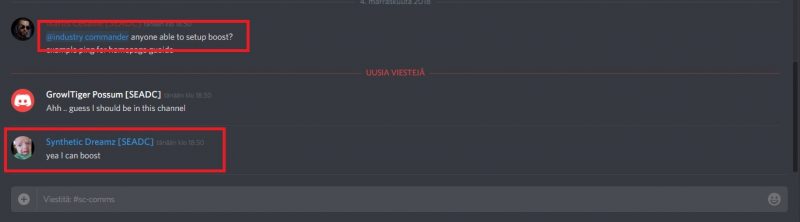
After registering and authenticating on discord you simply type @booster orca pilot in the #linknet-general chat channel and ask them if anyone would be able to set up a fleet. Only ask once a while and never spam it in case no one is answering to you.
¶ Eve LinkNet Partners chat
If you do not want to use discord for some reason or happen to see a Industry Commander online in Eve LinkNet Partners you can try to ask in there for them to raise a fleet. However the disadvantage in this compared to discord is that the players holding the role are not getting a notification for this and the message could easily scroll away. The second downside is that the players might be simply AFK or doing something else on some other accounts.
¶ Standard LinkNet Mining Fleets | Guide for Mining Boosters
The goal of our mining fleets is to open up our communities mining services for both our community members and possibly also to the rest of EVE depending on the access level we set on the fleet.
Each day after downtime we will try to set up a mining fleet that would last until the next downtime. The first mining booster to set up to fleet doesn’t have to stay in the fleet for the whole day as the idea is to pass down the boss role when you have to log off.
- Setup a mining fleet based on the settings described on the following sections
- As the boss you can mine, boost, or AFK in station as long as you keep up the fleet advert.
- When you need to go (aka. the fleet advert will drop) you ask another booster to take over the fleet and give them the boss status.
¶ Requirements For Boosters
To raise an official LN Mining fleet you need to hold a mining booster role (or another fleet commander role). After you have been accepted to the group you will be able to setup mining fleets and provide boosts by following the steps in this guide.
¶ Becoming a booster
- Train the skills needed to fly the booster ships including drones: https://wiki.eve-linknet.com/community/doctrines/coalition-doctrines#boosters-1
- Add the booster toon on member audit on AUTH https://auth.eve-linknet.com/member-audit/launcher
- Make sure your discord server is activated https://auth.eve-linknet.com/services/
- Own a booster ship (you need to have it on your booster toon)
- Have logged in with your booster toon in the past 30 days
If all of the previous requirements are fulfilled you will be automatically added to the booster group. If one of the requirements is not fulfilled at any given time you will be removed from the booster group automatically.
Once you have done the previous steps you will be accepted into the booster group.
¶ Standing Mining Fleet Setup
Community mining fleet is aimed at helping community miners to get organized and to receive mining boosts. It is open for all community partners.
¶ Fleet settings
- Open the agency window and navigate to the fleet up tab
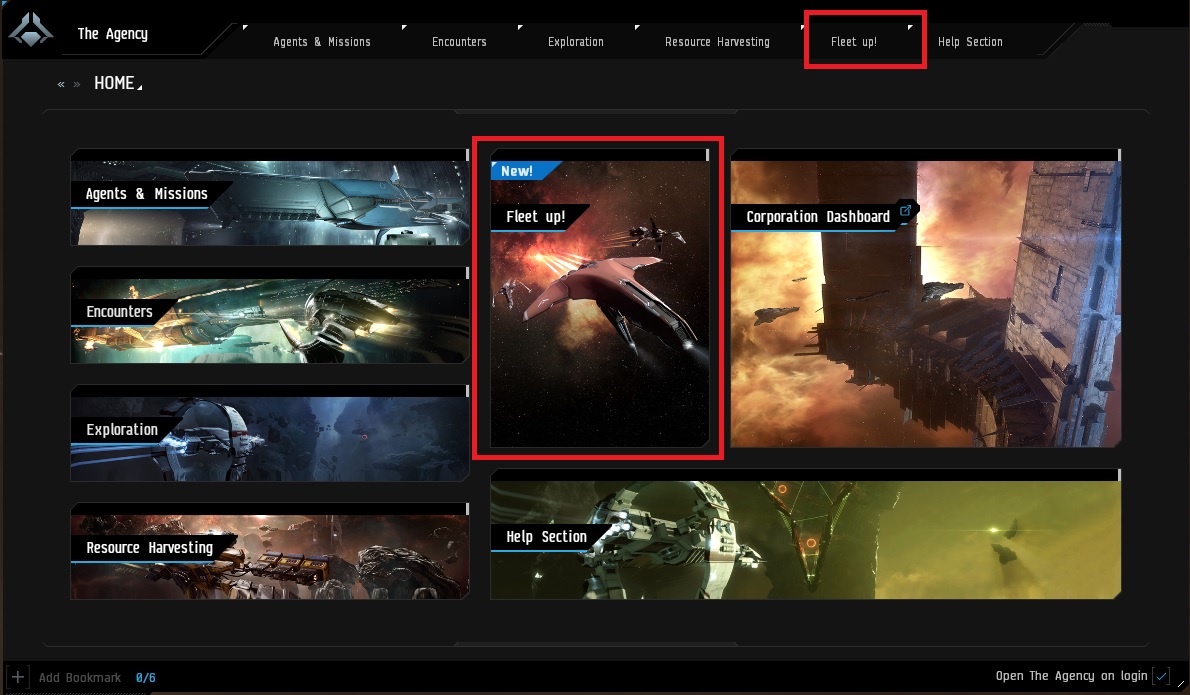
- Register a new fleet
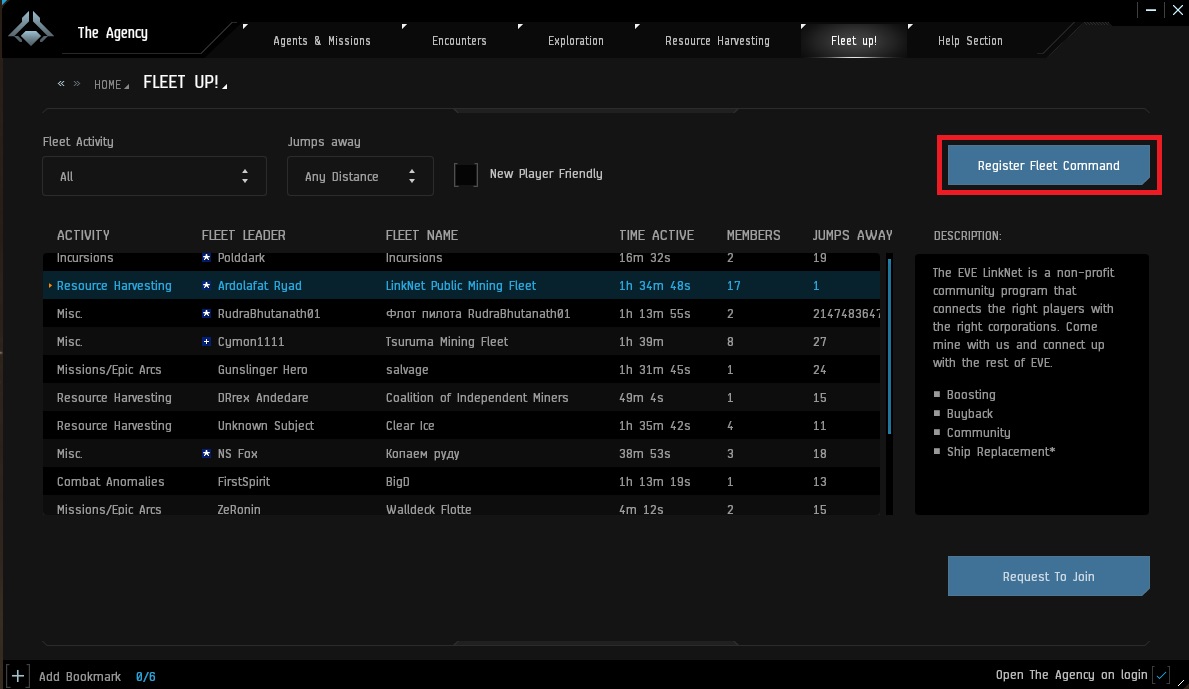
- Set the following settings:
- Type: Resource Harvesting
- Title: LinkNet Highsec Standing Fleet
- Description: (Copy paste)
The EVE LinkNet is a non-profit community program that connects the right players with the right corporations. Come mine with us and connect up with the fellow pilots.<br><br>■ Boosting<br>■ Buyback<br>■ Community<br>■ Ship Replacement
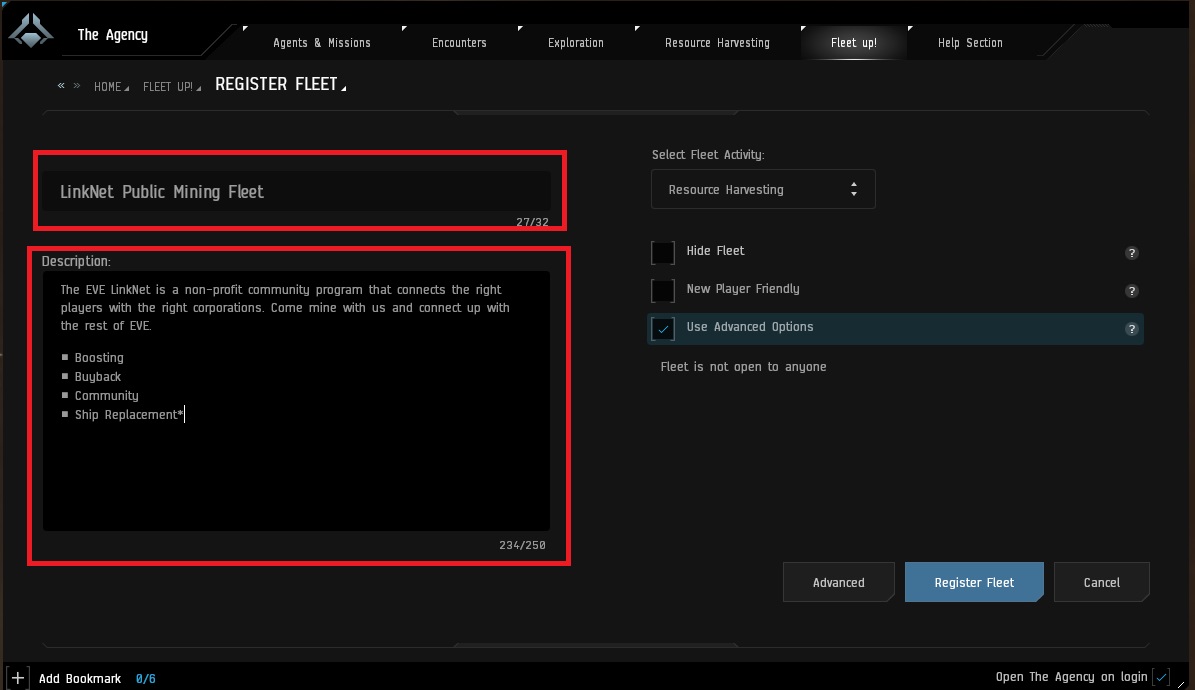
4. Open the advanced settings
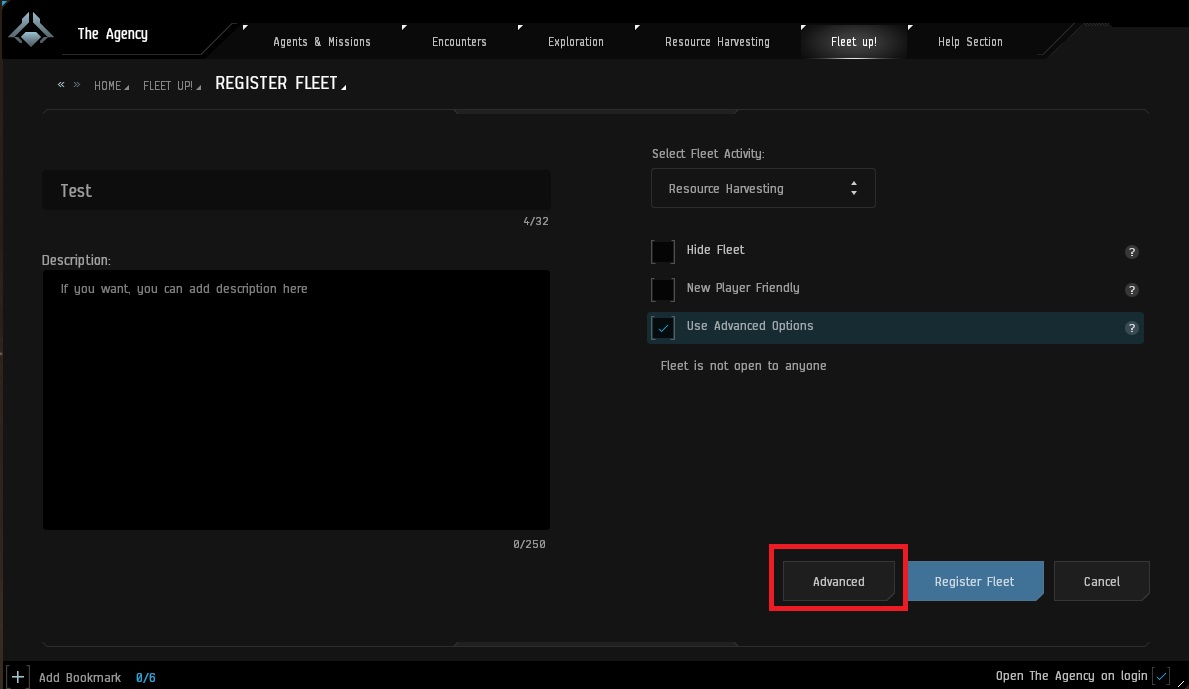
5. Set fleet access based on standings (require at least 1.0 standings = blue access)
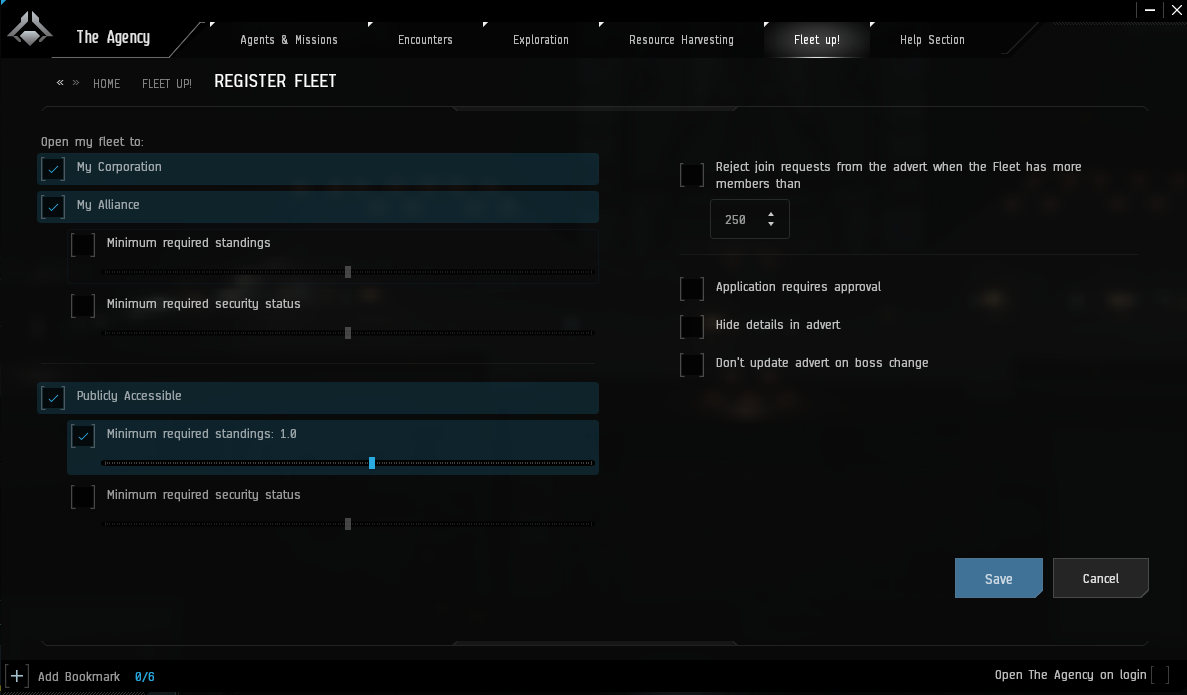
6. Register the fleet
7. Change MOTD to (copy paste):
¶ Fleet MOTD
Copy and paste the following code as your fleet MOTD and adjust the information according to your fleet (such as mining location):
<font size="14" color="#bfffffff"></font><font size="13" color="#99ffffff">Links & Info:<br>■ Mining: </font><font size="13" color="#ffffe400"><loc><a href="https://wiki.eve-linknet.com/en/community-programs/career-introduction-mining">Intro</a></loc></font><font size="13" color="#99ffffff"> | </font><font size="13" color="#ffffe400"><loc><a href="https://wiki.eve-linknet.com/en/community/doctrines/coalition-doctrines#mining-fleet">Doctrine Fits</a></loc></font><font size="13" color="#99ffffff"> | </font><font size="13" color="#ffffe400"><a href="https://wiki.eve-linknet.com/en/linknet-help-and-guides/mining-fleets">LinkNet Standing Mining Fleet Participation</a><br></font><font size="13" color="#99ffffff">■ Bookmarks: </font><font size="13" color="#ff00a99d"><a href="bookmarkFolder:5734908">LinkNet Public Static Locations</a></font><font size="13" color="#99ffffff"> \Moon Mining (drill/station tethers, etc)<br>■ BuyBack </font><font size="13" color="#ffffe400"><loc><a href="https://wiki.eve-linknet.com/en/community-programs/buyback">Info</a></loc></font><font size="13" color="#99ffffff"> | </font><font size="13" color="#ffffe400"><loc><a href="https://auth.eve-linknet.com/buybackprogram/">Submissio</loc>n</a><br></font><font size="13" color="#99ffffff">■ Moon Schedule @ </font><font size="13" color="#ffffe400"><loc><a href="http://auth.eve-linknet.com/moonmining/extractions">Auth:Extraction</loc>s</a><br></font><font size="13" color="#ffbfbfbf"> - Daily extractions at 1100 and 2300 EVE time<br></font><font size="13" color="#99ffffff">■ </font><font size="13" color="#ffffe400"><a href="https://wiki.eve-linknet.com/en/community-programs/ship-replacement-program">SRP Info</a><br><br></font><font size="13" color="#99ffffff">SRP Highlights:<br>■ Follow the Mining Procedures<br>■ Fly a Doctrine fit<br>■ Keep your active hardeners on<br>■ Pre-spawn CONCORD<br>■ Warp out if you see gankers land on grid<br>■ Do Not AFK undocked<br><br>Tips and Etiquette:<br>■ Use</font><font size="13" color="#ffffe400"><loc><a href="https://wiki.eve-linknet.com/mining_formation.png"> </a><a href="https://wiki.eve-linknet.com/mining_formation_copy.png">'The Donut' formation:</a></loc><br></font><font size="13" color="#99ffffff"> - Booster: Mine from center to outwards<br> - Miner: Mine from outer edge inwards<br>■ Stay within Orca boosting range, but at least 30km away and avoid mining rocks within that range until the end.<br> - at no time should a fleet member be within 10k of an Orca without express permission<br> - If you do not know a boosters given range, ask. This will vary by skill /fit /implants<br><br>HS Operations:<br>■ Oisio | Yria<br>■ </font><font size="13" color="#ff94ccff"><a href="helpPointer:unique_ui_agency_card_41">Ice Belts</a></font><font size="13" color="#99ffffff"> <br>■ FoB: </font><font size="13" color="#ff94ccff"><a href="helpPointer:unique_ui_agency_card_36">Pirate Strongholds</a></font><font size="13" color="#99ffffff"> (</font><font size="13" color="#ffffe400"><loc><a href="http://wiki.eveuniversity.org/Forward_Operating_Base">EVE Uni</a></loc></font><font size="13" color="#99ffffff">)<br> - known to be buggy, check systems you plan to be active in as you enter them<br><br></font><font size="13" color="#ffffe400"><loc><a href="https://wiki.eve-linknet.com/en/community/rules-and-requirements#behaviour-and-communication-rules-bcr">Behaviour and communication rules</a></loc></font><font size="13" color="#ffff0000"> apply for all of our members. No toxic or or banned topics are allowed against any pleyers, friendly or foe. Violations of rules should always be reported to any community CEO.<br><br></font><font size="13" color="#ffff00ff">A L E R T S: You need to have positive Trig standings to mine in KULELEN. Trig have come to the moon ore field; Ships have been lost while mining moon ore. If you do not have positive Trig standings they WILL kill you.</font>
MOTD Updated last on 12th of of March 2023
After copying the text your MOTD should look something like this:
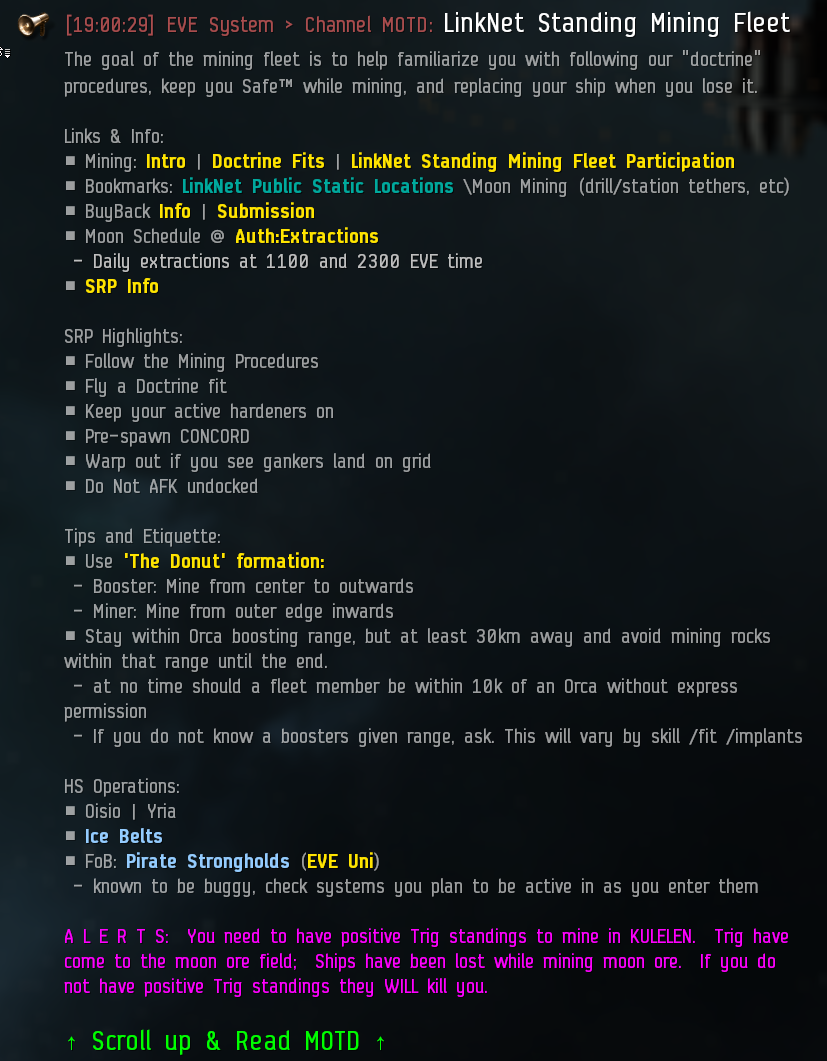
You may also add other information to the MOTD that you see fit.
¶ While in fleet
Operating in the mining fleet depends on how active you want to be as a mining booster. While some boosters like to have active hauling or even practice buying ores at the fields some boosters simply want to AFK boost.
All miners who are on the mining fleets should be on voice comms! This is to alert them for incoming gankers or criminals in space.
¶ How to generate SRP link
To generate the SRP link you need to have the mining booster role. See the guide for creating SRP links: Generating SRP links
¶ After the fleet
If you are about to log out make sure to try to pass down the boss role for another mining booster. This way the same single fleet you created hopefully after downtime will remain up until the next downtime.
This way all players who wish to mine always know what fleet to join and what to do when in the fleet!
¶ LINE fundraising fleets
Any player with the mining booster role is able to raise coalition fund raising fleets. The income from these fleets will be used to support other coalition programs such as the capital ship program.
To raise a fleet:
- Schedule a fleet via the AUTH fleet operations section. Guide located in here https://wiki.eve-linknet.com/en/tools/auth#scheduling-fleets
- Once the fleet goes live ping the mining SIG with the ping tool https://wiki.eve-linknet.com/en/tools/auth#discord-fleet-pings
- Dedicate a hauler and have it gather all the ores
- Contract the ores over via buyback using 100% donation level